
Contract matching – an effortless way to handle recurring invoices
Contract matching is an integral part of seamless invoice automation. It saves time and reduces manual work by handling recurring invoices automatically.
In a nutshell, contract matching means that the system compares an incoming invoice to the data on a contract to check if the invoice is correct. When an invoice from a specific supplier includes the correct contract number and other pre-set parameters are met, the invoice can be posted and even approved fully automatically.
The video embed may not show correctly if you’ve denied cookies. You can also watch it in YouTube
Contract matching is a handy tool for processing recurring invoices, such as rent and leasing invoices. It saves time in accounts payable by adding the right posting information to the invoice, but it also streamlines the approval process and reduces the number of invoices your business users need to inspect and approve.
Bringing contracts into Invoice Automation
The first stage of contract matching is to bring contracts into the Invoice Automation system. While our solution isn’t a contract management system per se, it allows you to add documents and compare any data to incoming invoices. Despite the term “contract matching”, the matched document doesn’t have to be an official contract. You can use any document with any charging principle.
Bringing a contract into the system is simple: Define the supplier, contract number, and when the contract is in effect. You can also set up a reminder that sends an automatic email when the contract is about to expire. Next, you can define postings and set up the inspection and approval workflow according to your needs.
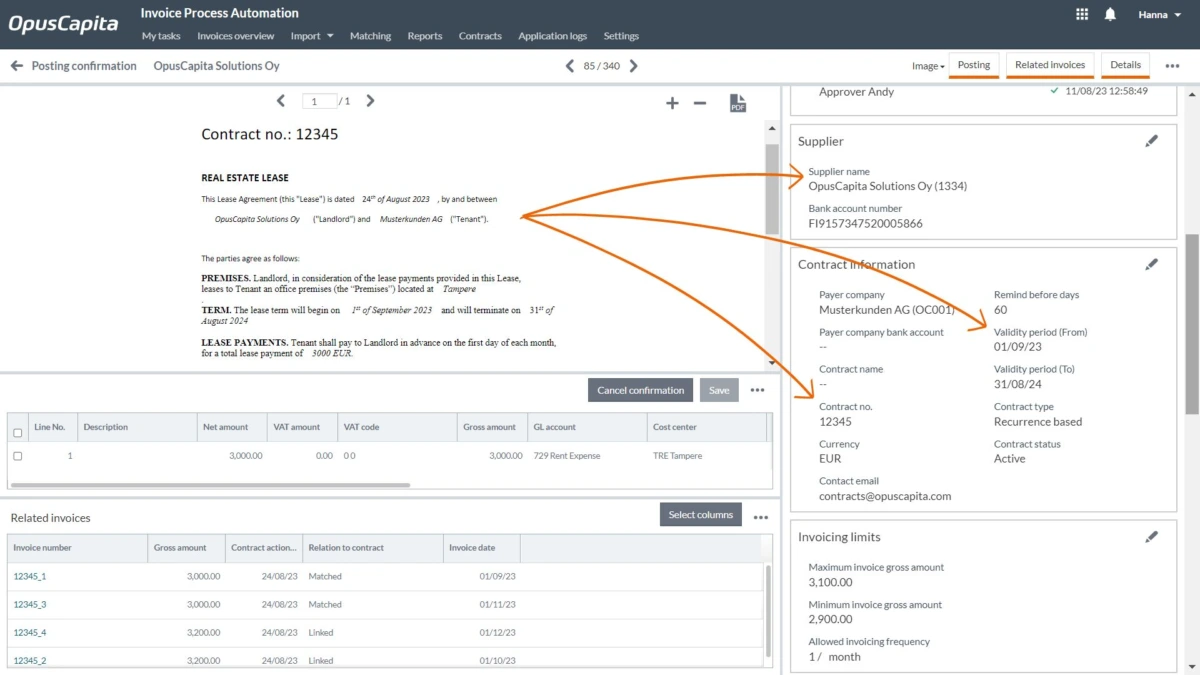
The contract goes through the same inspection and approval process as the invoices it will be linked to. Once the inspector and approver have checked that the postings and tolerances are correct, you’re all set to start handling recurring invoices automatically.
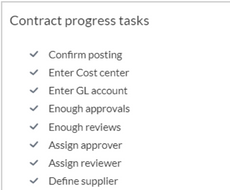
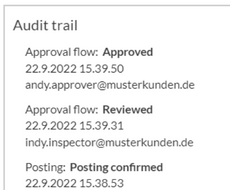
Setting tolerances in contract matching
Setting tolerances for incoming invoices enables seamless invoice automation and allows you to rest assured that only correct invoices are approved automatically. In OpusCapita’s contract matching, you can set tolerances based on cost, date, and recurrence, and mismatched invoices will be redirected to the manual approval flow.
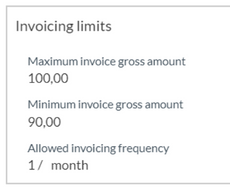
You can set limits based on maximum and minimum gross amounts. For example, if you have a monthly rent of 3000 euros, you can set the tolerance between 3100 and 2900 euros to account for possible deductions or index increases. You can also set recurrence parameters (e.g., an invoice can be received only once per month) and how long the contract is in effect.
Contract matching can also be budget-based. This means once the invoice is handled, its sum is automatically deducted from the overall budget. Once the budget for a contract is spent, the system sends the next invoice for manual processing.
Contract matching is an essential part of AP automation
Once you’ve added the contract to the system and set tolerances, the setup is complete, and you are ready to handle recurring invoices automatically.
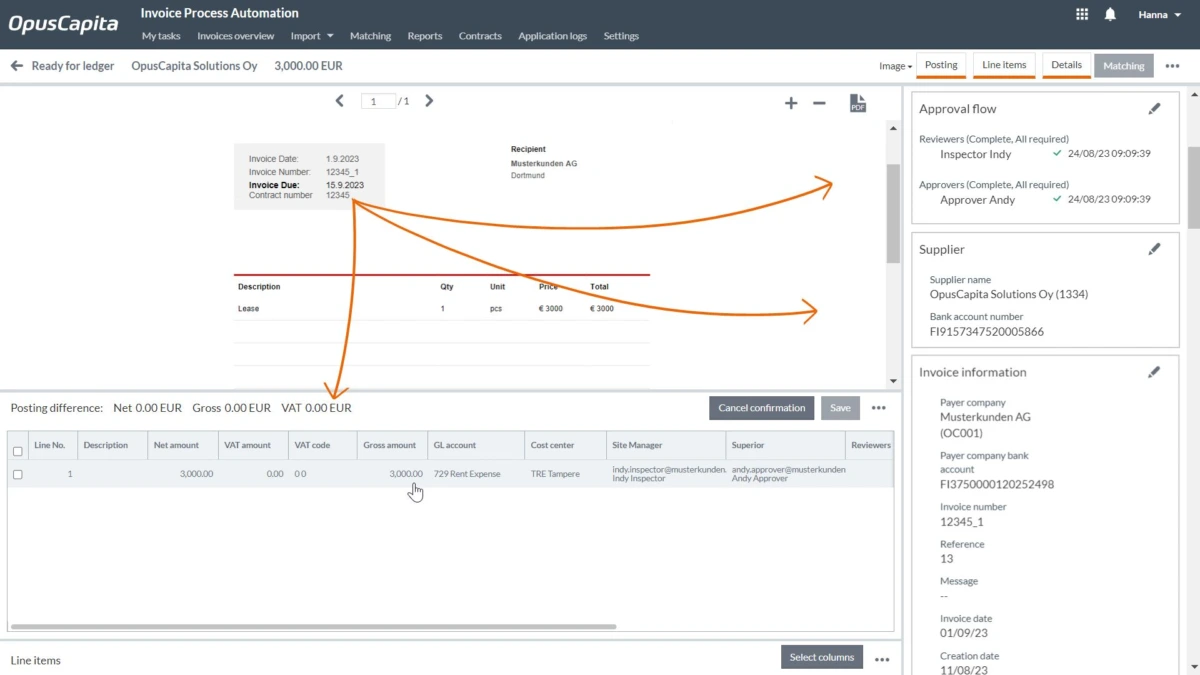
There are two phases in the contract-matching process:
1: Linking
Linking means that the contract number and supplier information on the invoice are linked to the right contract in the Invoice Automation system. The postings and approval workflow are copied from the contract to the invoice, saving time in the accounts payable.
2: Matching
Next, the invoice is matched with the contract. If the tolerances and recurrence conditions are met, the invoice can be approved automatically. If the invoice doesn’t fall within the set tolerances, it will be sent for manual processing. This phase reduces the number of invoices your business users must inspect and approve.
What if an invoice doesn’t have a contract number or it’s in the wrong field?
Missing or misplaced contract numbers can cause a headache in the accounts payable. Luckily, the invoice data can be enriched to enable automated contract matching.
The video embed may not show correctly if you’ve denied cookies. You can also watch it in YouTube
If the contract number is repeatedly in the wrong field, it can be simply automatically copied to the right field. If there’s no contract number on the invoice, it’s possible to use supplier information for matching and add a standardized contract number that can be used in automated matching.
Contract matching is a simple way to speed up invoice handling and an important step in accounts payable automation. If you want to learn more about the benefits of contract matching or how to set up invoice automation that works for your business, book a demo with us!
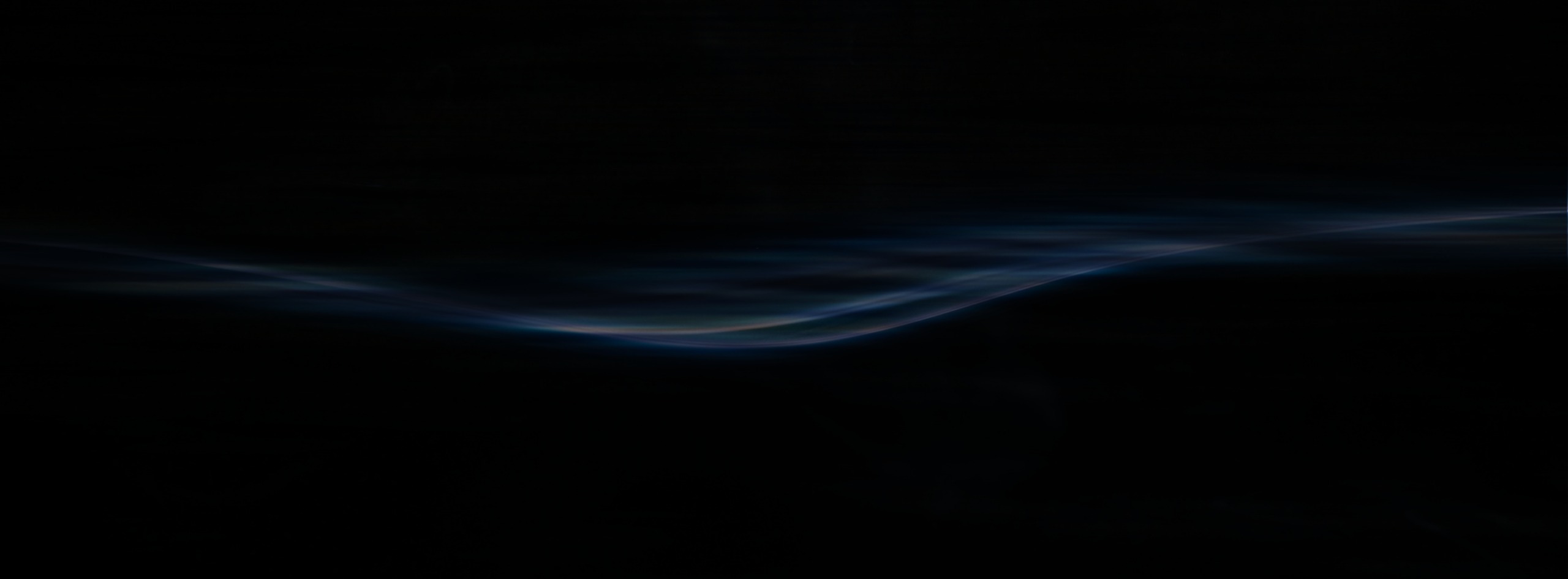
Book a demo with us!
If you want to learn more about the benefits of contract matching or how to set up invoice automation that works for your business, book a demo with our experts.











